Calling All Salesforce Admins! The Winter ’20 Release Notes are here, and Salesforce has crammed them full of features ranging from a new and improved Salesforce Mobile app, to really cool Lightning updates (including some Classic to Lightning updates), to Flow, Surveys, and everything in between. We dove in and read cover to cover on the Release Notes to bring you a high-level overview of the changes we think can really add value to your org. Also, don’t miss our suggested Trailhead module to help you get that leg up on the new Mobile App!
New Salesforce Mobile App
Get more of the Lightning features you love, coming to a mobile device near you! Salesforce has really given some attention to the Salesforce Mobile App in everything from getting it started, to navigation, to the features themselves. The mobile app changes will not be released until around October 14th, 2019, but here are some of our favorite features we’re looking forward to:
- New Salesforce Mobile App QuickStart allows for a seamless upgrade
- Thumb-friendly navigation at the bottom, with the action bar moved to the top
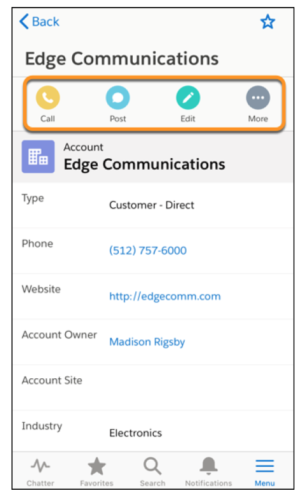
- Mobile App Launcher allows you to switch between apps
- Einstein Analytics Dashboards are now available
- Lists and Related Lists are now easier to use with batch loading in list views and “View More” button for better navigation with both List Views and Related Lists
- Twitter profiles for Accounts and Contacts
In the meantime, check out the Trailhead for Lightning Experience for Salesforce Mobile App
What’s New with Einstein?
Einstein also had a lot of changes for the better, including renaming “Steps” to “Queries”, and a host of beta features for this release.
- See Search Results more fine-tuned for you with Personalized Search Results (Beta)
- Enhanced Instant Results (Beta) allow a simple click in the search bar to show record previews, list views, and more
- Conversational Search (Beta) empowers your users to narrow results using the search bar without navigating to a report or dashboard
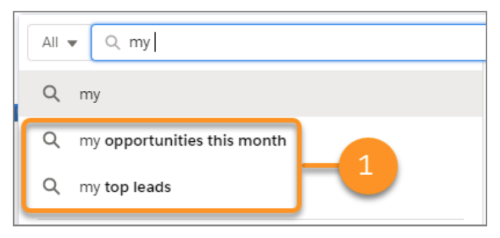
- Recommended Result (Beta) shows a preview of a record based on your search results
- Profile-Specific Search Results Layouts (Beta) allows you to have unique layouts for different objects depending on the profile
- Einstein Article Recommendations (Pilot) allows customer service agents to respond more quickly
Einstein Analytics
Take your Analytics up a notch with these new Einstein Analytics features:
- New Analytics Home page
- Track your Analytics trailhead progress in the Learning Center

- Deploy Predictions on records without writing code
- Plot charts allow visualization of model performance
- Publish Einstein Analytics Dashboards in Quip
- Hone in on key metrics by subscribing to metric-specific email updates
Admin Time Savers
There never seem to be enough hours in the day for a Salesforce Admin — but with time-saving ways to support users, Winter ’20 is helping to add more minutes to your day.
- Recycle Bin now available in Lightning

- Use the new AppExchange Packages tab to see if your packages are Lightning Ready (Beta)
- Salesforce Forms allow you to now give feedback to Salesforce without submitting a case and without a ton of navigation
- Turn a List View into a printable form
- Customize and Report on Account Teams, minimizing repetitive data entry, and even better, automate account team creation
- Find Archived Activities faster after cleanup
- Keep attached files when migrating from Salesforce Knowledge to Lightning Knowledge
- Cut down time on Permissions distribution with Permission Set Groups
- Checkbox for more accurate Daylight Savings Time values on the User Record
- Enhanced reporting with Field to Field Filters (Beta), which allows filtering based on field comparison
Go with the Lightning Flow
Some of the most exciting changes are within Lightning Flow itself.
- Schedule Flows ahead of time to launch once, daily, or weekly
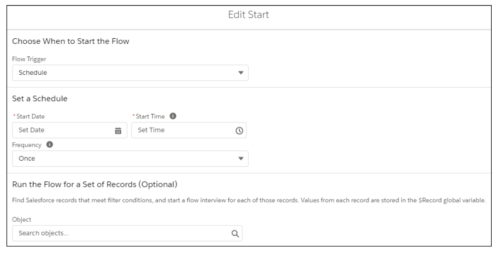
- Flow Execution Error Event allows custom notifications to be sent to chatter when a failure occurs
- Flows List View allows the management of flow details in a nice, organized list view
- Set your own Flow Test Coverage requirements, separately from the Apex requirements
Security Updates
Salesforce prides itself on being a secure platform, as you can see with a few of these highlights below:
- Guest Users can have Org-Wide defaults set to Private (available in September)
- Customer Access switch allows you to share files on certain records in Communities
- Email Verification is now required when Community Users change their email address
- Shield Platform Encryption allows you to encrypt sensitive customer insurance information
- Requirement of TLS 1.2 for HTTPS connections is a critical update for Winter ‘20
- Security updates now available in a centralized hub

Support & Services
There were a ton of features for support and services for Winter ‘20:
- Right-to-Left Language support for customers in Chat (Beta) allows reps to communicate in Hebrew and Arabic much easier
- Right-to-Left Language support for Reports and Dashboards (Beta) allows a more connected customer experience
- WeChat (Pilot) and WhatsApp (Pilot) now allow Support representatives to communicate on two more channels
- Display the Customer Experience Score (Pilot) in an easy-to-find location
- Send surveys for cases automatically
- Understand permissions quickly of Account Team and Opportunity Team Members
- Secondary Routing Priority moves items up in the queue according to urgency
- Provide customers with a Chat Estimated Wait Time (Beta)
- Never miss another post with Bold print for unread feed items in the Case feed
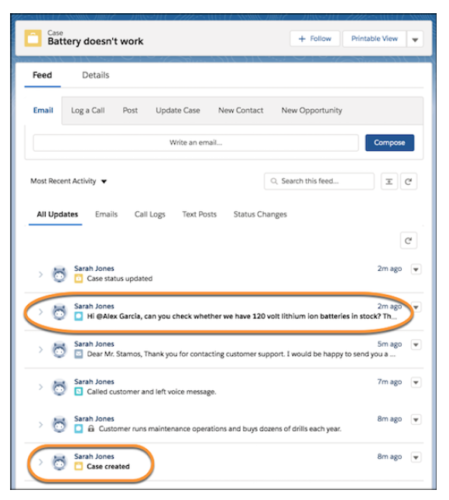
- Lock icon indicates which Case comments are private
Keeping Your Sales Team in Mind
There are some really great changes affecting your Sales team in a positive way!
- High-Velocity Sales Branching allows a cadence for reps to follow depending on the outcome of their calls
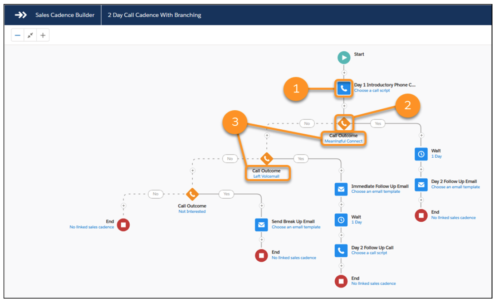
- Add products to opportunities more quickly in Lightning Experience
- Use a custom caller ID such as a personal number in Lightning Dialer
- Managers can now see if Sales reps are using Pricing Guidance for CPQ
- Prospect Reports can now be grouped by behavior score
And Last But Not Least…
- Communities will now accept payments and save credit cards
- Allow workers to log hours on the go with mobile time sheets in Field Service Lightning
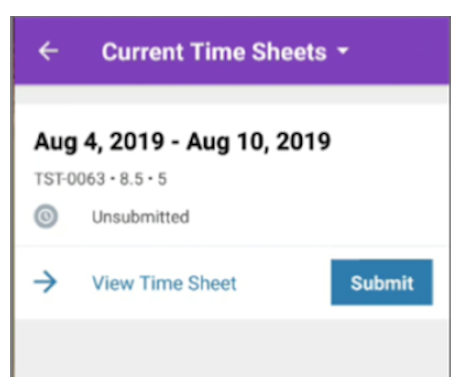
This is not a complete list of the features for Winter ’20, but surely enough to whet your appetite. Hopefully, you feel more prepared for the changes to come and can take some time to dig deeper into your sandbox. Use these features to step up your Org into a mobile-ready, lightning-friendly, analytics powerhouse! Keep an eye out for a future post where we dig deeper into the “whys” of Winter ’20!
Interested in learning more about our Salesforce services? Contact us. We’d love to discuss how we can help you maximize the value of Salesforce.



