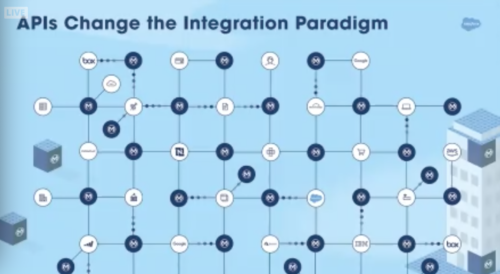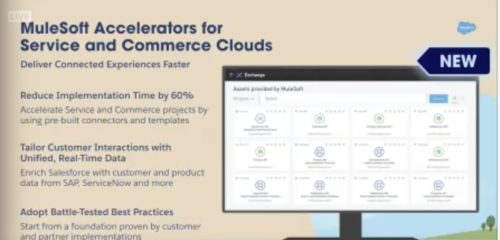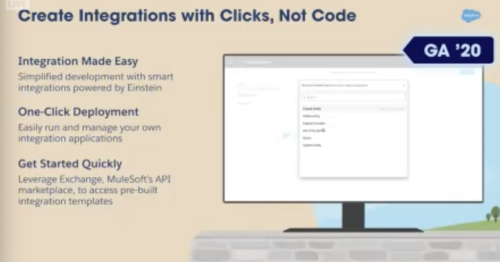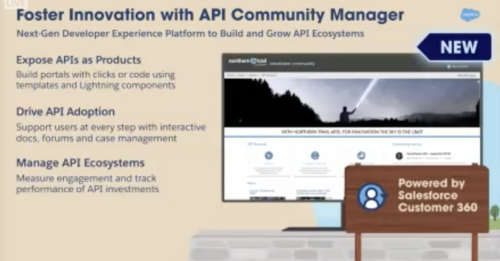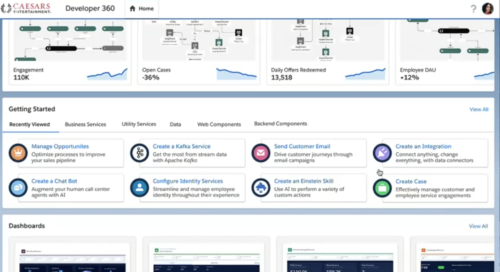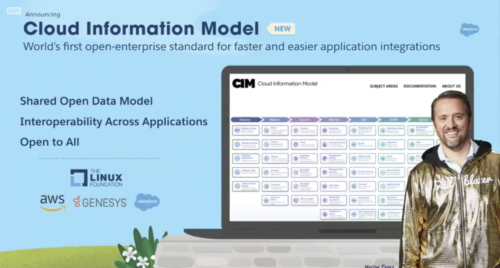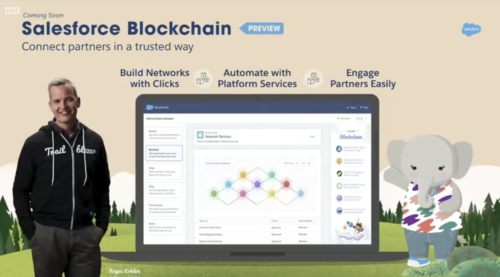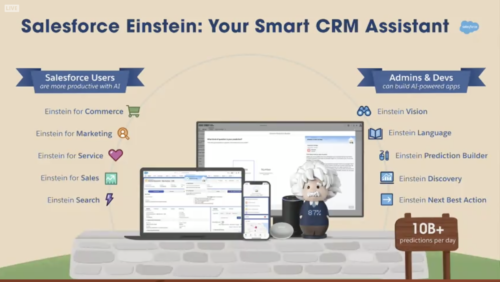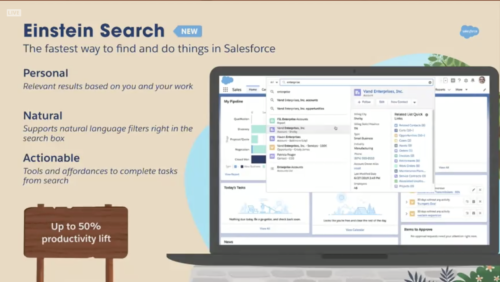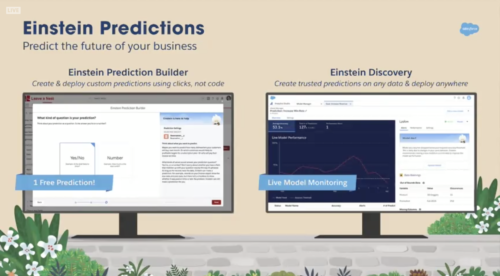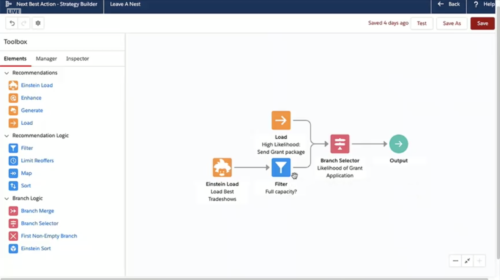Salesforce Lightning is not new, it was announced in August 2015 and since has been the focus of all new feature and function development and improvements. With a focus on bringing a fresh user experience and to bridge mobile with the desktop its biggest challenge from the start has been to gain parity with Classic in features and functionality. Early adopters were either new to the platform or experienced a lot of challenges but Salesforce has remained committed and in the last couple of years has finally achieved parity with Classic. So why Switch?
Here are a list of ‘killer’ features that you and your users could leverage with switching to Salesforce Lightning:
Path Solutions For All Objects
Salesforce Admins have been creating ‘Path’ solutions using formula fields and image maps for years, it is a fan favorite to be able to ‘see’ the process and its current status. Salesforce heard the call and created ‘Path’ first for Opportunities and now for all objects. And in addition to showing users visually the process steps a record needs to complete the process, users can also make updates to the Path step, up to 5 fields, and include coaching text to help give context and direction to finish each step of the process.
Simplified Lead Conversion Records
Lead Conversion can be a training and data headache, but with Salesforce Lightning users are presented with just one simplified screen where they can create new or pick existing account, contact, and opportunity records. And to ensure that duplicate data is not created the system presents the user with lists of existing Account and Contact records that match the lead being converted, cutting down on confusion and record merge requests.
Creating Related Records from within New Record Screen
Users get frustrated creating a new record when they realize they are missing a related required piece of data. Salesforce does not have a ‘draft’ function so users are left in a lurch. Salesforce Lightning allows users to create new records from a record creation screen. Sounds small but as an example when users start to create a record that requires a Contact record, like an Opportunity, users within Salesforce Lightning can create a Contact record from within the New Record screen without having to navigate away, cancel, or switch screens.
Simplified Record Creation with Lightning Actions
Creating records can be repetitive and require a lot of fields. Lightning Actions simplifies this process of record creation by only presenting the fields needed and in the background adds details from parent record or based business logic. Instead of needing a dozen or more fields the new screen could need only 3-4 fields allowing users to focus more on the important information and less on the required repetitive details.
Lightning Only Tasks/Calendar Tools
Tasks and Events are critical to driving process and providing insights into the history of an account, contact, asset, lead, etc. Records can only give you details of the here and now. Tasks and Events peel back the curtain to show what actions led up to this moment and Salesforce Lightning simplifies the management for users with an assortment of cool Salesforce Lightning only tools:
- Find tasks and events easily with the dedicated Task and Calendar Tabs
- Manage tasks by leveraging the Split Tab view to quickly click and update tasks
- Organize with the Kanban view which allows users to drag and drop their records status
- Close Tasks from list views with one simple click of the Complete Checkbox
- History Record Activity Timeline – Allows users to easily see the activity history for a particular record
Greater Report Scheduling & Subscriptions Flexibility
Salesforce Classic report schedules require an admin or special user privileges to schedule and you can only have a limited number of reports running at the same time. With Salesforce Lightning users can schedule up to 5 different reports to run on the schedule of your choosing. And who hates getting emailed empty reports? With subscriptions, you can add a condition so that if there are zero rows in the report it is not emailed out.
Lightning Only List Views Tools
List views are the bread and butter of data management and with Salesforce Lightning users have it much easier. Here are some Salesforce Lightning only tools:
- Defining a default List View that runs when the tab is opened, no more ‘recent records’
- Data is Dynamically Loading as you scroll down, no more next pages
- Quickly find data using a Filter field criteria, even data not currently loaded on the screen
- Wrapping long Text fields can now be set at the column level
- Inline Editing on one or multiple records all at the same time
Intelligent Search for More Refined Results
Finding data is frustrating. Salesforce Lightning gives the users additional tools and an intelligent searching engine that enables users to quickly find the right data:
- Users are presented Instant Results as they type their search
- Users can Navigate straight to the records from the suggested drop down
- Users can refine their search by Filtering by Object and are shown recent records
Better Navigation with Salesforce Lightning UI
Salesforce Lightning User Interface improvements empower users to customize, organize, and streamline their daily work by providing users with Lightning only tools:
- Lightning Pages allow more data and design options for displaying and managing records, drag and drop file uploads, integrated email, and easy activity creation/management
- Lightning Application Tabs use drop downs to allow users to see favorites, record records, and as a bonus users can set a record, report, dashboard, or list views to be its own tab that then can be moved around the navigation bar.
- Lightning Favorites give users the ability to add records, list views, reports, dashboards, or basically any Salesforce screen to their Lightning favorites which is accessible from any desktop or mobile device.
Salesforce Lightning has painted every wall and swept every corner of Salesforce Classic and in doing so given its users the tools and functionality that drives productivity and makes interacting with the system and managing processes and data easier than with Salesforce Classic. Ultimately, the increased functionality of Salesforce Lightning allows users to focus on processes and not the system.