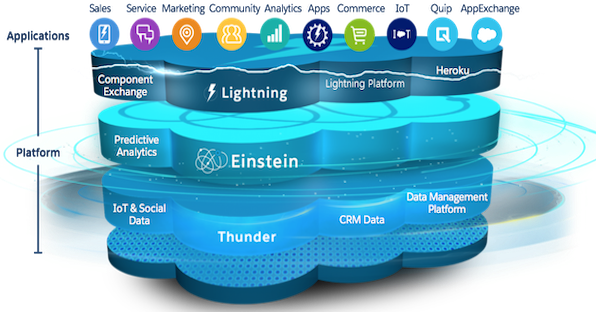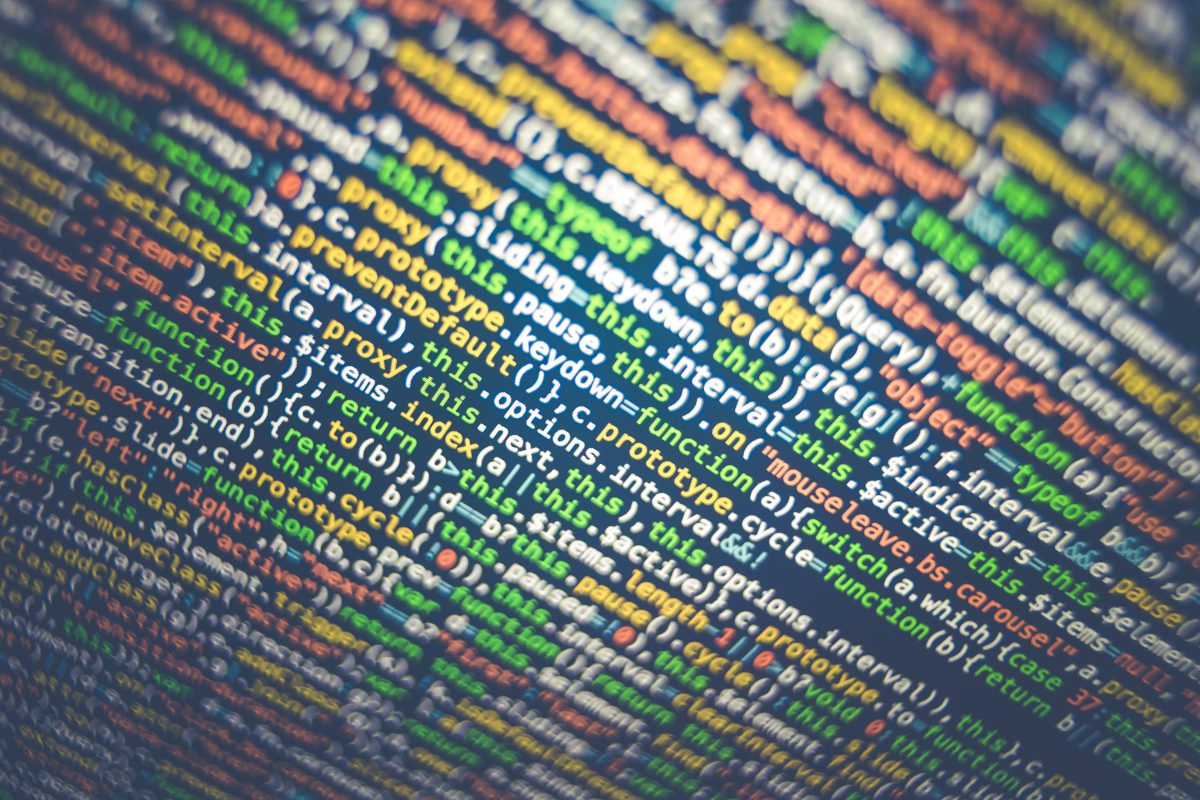Over two and a half years ago, we made the statement that Salesforce is not a CRM. In the time that has passed since that blog was authored, I’ve continued to encounter this misconception day-after-day in the field. Statements like “Salesforce? That’s just a CRM right?” or “Isn’t that just for sales forecasting and workflow automation?” are pretty common when our team works with customers to maximize the value that Salesforce brings to their organizations.
The short answer is no. Salesforce is actually a best-of-class Platform-as-a-Service (PaaS) that enables the acceleration of development efforts and less costly maintenance for any business-user centric set of user interface and workflow scenarios. And now, with MulesSoft, it extends to every back-end integration need required for supplying data and receiving data from these business-user centric scenarios along with any data and integration centric use case imaginable.
To see why these two PaaS platforms are so powerful, let’s first examine the concept of full-stack development, how many technologies are typically involved, and then examine the role that these two platforms play in simplifying this paradigm.
Full-Stack Developer Unicorns
The term “full-stack developer” is pretty common in the technology world. These developers, relative unicorns of their craft, are capable of developing back-end services (retrieving and modifying data, integrating systems together, or codifying business logic) and user interfaces. These developers typically use a broad array of different technologies on both the UI and the back-end to implement the full deliverable. The reason these developers are thought of as relative unicorns is the sheer number of technologies that must be mastered to implement functionality from the user interface all the way down to the database. In a typical build, you’re looking at, at a minimum:
- HTML to represent the page elements of the user interface.
- CSS to add style, color, and structure to the page.
- A JavaScript framework (Vue, Angular, Angular2, etc.) to retrieve data necessary to render the page dynamically and react to user inputs such as clicks and taps.
- Numerous JavaScript add-ons to perform basic UI functionality like making a page render appropriately on mobile phones, creating common UI elements like picklists, integrating with common web analytics solutions, adding social media interactions to the page, etc. A typical website contains dozens of add-ons that need to be maintained.
- A database to serve as the source of truth for various data records needed by the UI.
- Some type of programmatic middleware like Java, .NET, or Node.js to expose services that can be utilized by the user interface.
- Dozens of other ancillary components necessary for doing things like exposing, securing, and governing the webservices, performing operations like OAuth handshakes for social logins, communicating with other systems in the IT environment, and reading, writing, and modifying data typically stack on top of the middleware solution and play a role in implementing the various workflows required to serve the necessary user experience.
The sheer number of systems, software, and add-on components in play that need to be maintained mean that developing solutions in this fashion is time-consuming and the maintenance costs required to keep the lights on are fairly significant.
How Salesforce Simplifies Full-Stack Development
To our team, Salesforce is a set of two PaaS clouds—namely MuleSoft Anypoint Platform’s Cloudhub and the Salesforce Lightning Platform—capable of modernizing and accelerating full-stack software development. These two PaaS offerings allow you to do the full-stack work above and accelerate software development lifecycle from top to bottom, eliminating the need for stitching together so many different pieces of software to complete each piece of the puzzle.
The “how” is beyond the scope of this blog, but the following high-level benefits can be achieved by using these two solutions:
- Most “table stakes” functionality like data modeling and integration services, user login and security, management of common workflows, page layout responsiveness to mobile, and cross-component communication is baked into Salesforce’s Lightning Platform.
- Many common high-level business workflows (sales, quoting, customer service, SLA enforcement, customer engagement, field service operations, complex business analytics, and more) are already baked into the Salesforce Lightning Platform as licensable applications supported by Salesforce and customizable to the user. Think of these as bolt-on value to your business.
- MuleSoft contains built-in connectors to common systems that need to be integrated with like ERPs, data warehouses, social media, SaaS platforms, mainframes, and more.
- A properly-designed MuleSoft Application Network grows in business value as more systems are connected and all future integration needs get simpler as the number of integrations grows. With the previous development model, integration complexity grows with each integration added.
Combining the two solutions together eliminates dozens and dozens of necessary software solutions and add-on components that need to be maintained, updated, and managed by your IT team. Savvy CIOs can now replace them all with two PaaS solutions and eliminate a lot of headaches that come from managing so many different technologies. When you think of the possibilities of combining these two solutions together, it’s easy to see what Marc Benioff envisioned when he shelled out a 22x revenue multiplier to bring MuleSoft into the Salesforce family.
Ok, but what about the use cases? Aren’t I limited with these low-code platforms?
Most of our team comes from backgrounds in product development, enterprise architecture and development, and custom software solution design. If you can name a software platform, our team likely has experience developing solutions either directly on that platform or on something very similar. When we originally heard terms like “low-code development”, our minds immediately went to lack of flexibility. What we’ve found is that these solutions do not have the flexibility gaps that we expected, but they instead allow the business to dictate complexity and cost based on business value and requirements. They give businesses the power to decide whether a specific piece of functionality is important enough to roll out a custom experience for or if a standard out-of-the-box experience will suffice at a fraction of the implementation and maintenance cost.
Using Salesforce solutions, we’ve been able to implement the following use cases that are decidedly of the non-CRM variety:
- An agent-facing portal for over 100,000 life insurance agents to manage policies, define relationships between prospects, and write new policies
- Integration into risk analysis data that provides loan officers a 360-degree of how each of their commercial business loans are progressing through underwriting
- Streamlined management of cradle-to-grave workflows for a large, global team of field service workers who repair and perform preventative maintenance on high-end medical devices for universities and other resource organizations.
- New onboarding of independent agencies for property and casualty insurance aimed to reduce agent onboarding timeline and eliminate data entry errors and streamline the application and onboarding process.
- An integrated application network that allows dozens of 3rd-party integrations that are used to build a quote for homeowner’s insurance to be swapped without impacting other elements of the system like the policy system.
- Finally, for ourselves, we use Salesforce for everything from revenue reporting and forecasting (definitely functions of a CRM) to everything that happens after one of our services deals closes, including contract generation, resource utilization and assignment, project health, profitability measurements, and high-level project workflow governance and enforcement.
Wrapping Things Up
The simplest way to think of Salesforce is that it’s a platform aimed to simplify and accelerate the development of any business-user facing experience. Simplicity of customization, built-in generic and user-specific workflows, and ability to selectively go as complex as the business needs dictate all converge to create the best platform for developing business-user centric functionality that we have ever worked on. The addition of MuleSoft in 2018 facilitated acceleration of development of any back-end interaction necessary for driving the user experiences required by the business, handling the complexity that happens behind the scenes with ease.
We are incredibly passionate about these platforms and the benefits they provide for businesses that utilize them correctly. Talk to us about how we can help your business start achieving the maximum impact these solutions can provide today.